FS-ATC-Chatter is a smart ATC chatter player that can play mp3 clips of ATC communications. The player was written to play the 45,000+ ATC clip collection that is sold commercially on the FlightSim.to store. Click the following link to purchase the full clip collection.
https://flightsim.to/product/fs-atc-chatter
This upload contains the player and 400+ demo clips for the United States. You can add your own clips if you wish or purchase the larger collection using the link above.
Here is a demo video that shows how the player works.
https://youtu.be/WJKdXv_9OtA
Note: Version 1.2.3 and above now uses a Windows installer EXE for installation. Flightsim.to does not allow us to post EXE files so the installer is zipped up in the file FS-ATC-Chatter-Setup-1.2.3-Demo.exe.zip. Unzip that to a temporary folder and then run the installer.
This works with FSX, FSX Steam Edition, P3D V1 - V5, and MSFS 2020.
FS-ATC-Chatter FAQ: https://www.stickandrudderstudios.com/fs-atc-chatter-faq/
FS-ATC-Chatter User Guide: https://www.stickandrudderstudios.com/downloads/FS-ATC-Chatter_1.2.3-UserGuide.pdf?v=
FS-ATC-Chatter Tutorial Videos: https://stickandrudderstudios.com/fs-atc-chatter-tutorials/


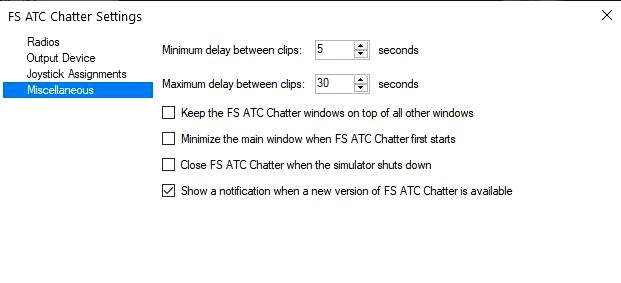

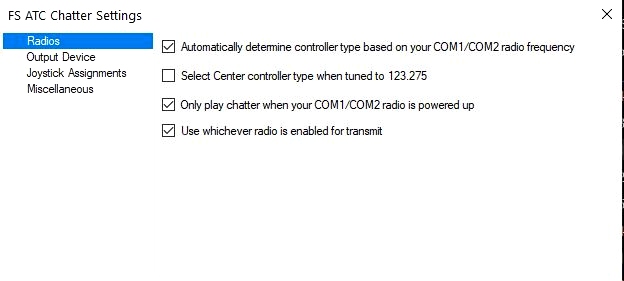

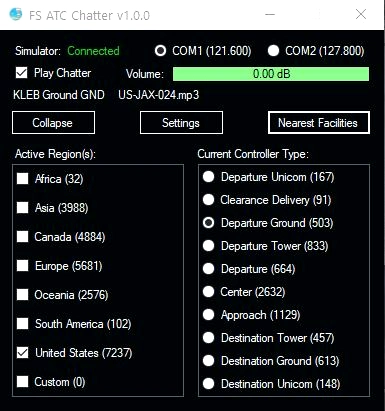
5 months ago
noflyzonez
6 months ago
6 months ago
MarkCEllis
Tonny0909
7 months ago
AAviation
Doesn't seem to work with SU9. Any comments?
2 years ago
It works for me. You need to go into 'nearest facilities' menu, and then select some frequency from the list.
2 years ago
TheTaker
ukbadge
I have the full version. Love the app but my sim crashed when I connected this last time. Also, I flew out of Greece this morning and shut my sim down...but not ATC Chatter. I repositioned to Sarasota FL but it still thinks I'm in Greece. It'd be nice if it automatically updated the position or, at least, let you click a button for that.
2 years ago
I assume you are referring to having the Region automatically get selected based on where you are. This is on the list of enhancements I'd like to do. If you mean something else please let me know.
Mark
1 years ago
MarkCEllis
seippg
Where can I find/buy brazilian portuguese voice packs???
2 years ago
rinaldoaleixo
Hi Mark. I was looking for a way to get real time ATC into MSFS (via liveATC.net) and found this tool. It certainly adds a lot of "feeling" and I it is a great little app in its own right (to add background chatter), BUT...
As a real life pilot, I actually listen to radio com because it feeds me a lot of information (where other aircraft are, what they are doing, what the weather is doing, wind, runway, etc.).
I tried this tool quickly, and it actually confused me.
A word to potential real-life student pilots: Do NOT use this tool, it will teach you to ignore the radio instead of listening to it (because its intention is not to give information, just to give background).
However, I saw that Mark is indeed trying to work with liveATC.net to get a live version, which would be great, especially if we will get real time, real life visual traffic into MSFS as well.
Mark, I hope you will be successful with a "live" version! This would indeed be great.
Maybe there is even a way to collaborate between the 3 parties, liveATC, ATC-Chatter and Aerosoft Simple Traffic. This would be the ultimate fun! Visible and audible real-time, real-life traffic with ATC. (I am probably dreaming too big here 😊 )
3 years ago
good lesson as for me
2 years ago
cessna001
yushu
3 years ago
vladimir333
5 stars! I dowloaded the demo via the Stick and Rudder web site so I can’t add stars here, but wanted to leave positive feedback nonetheless. Tried it for a short flight and immediately bought the full version. I have been mildly blown away by how much it adds to the immersion. The idea and execution is simply brilliant! Thank you, this is a highly recommended and affordable add-on.
3 years ago
Stoy
3 years ago
3 years ago
MarkCEllis
Rigney
3 years ago
3 years ago
MarkCEllis
Crichton13
3 years ago
Baboron
Denni
3 years ago
dmulyawan
3 years ago
3 years ago
MarkCEllis
dmulyawan
3 years ago
Daniele06