PLEASE READ BEFORE LEAVING ANY COMMENTS OR REVIEWS
Because of the complexity of this airport I decided to release a developer version of the Detroit Metro Wayne Airport meaning is fully functional but the interior terminals are not 100% complete!
While you guys enjoy flying in and out of DTW I will continue working on completing the airport. This process will take me probably another half of year or more. All the flying aspects like Runways, Taxiways, Taxi signs, Gates and so on are updated according to Navigraph charts. The airport was designed to work with default ATC and online like Vatsim or Pilotedge or any other online services you prefer.
ILS frequencies were updated and aligned for all runways supporting the instrument landing system. Textures were applied to the exterior terminals but it is an in work progress meaning some of the textures might not look perfect.
The tunnel under the runway 09L-27R and taxiway`s V and F is in work progress as well, you might see the ground mesh snapping or being off, depending on your system, but for now that's the best I could do. Please understand that SDK offered by Asobo/ MFS has limitations, so I had to improvise a little.
The airport ground traffic should follow their path but again it might be off in some cases.
I did assign airliners to specific gates but it doesn't work all the time. Even the AIG traffic is ignoring the gates I assigned. I will continue testing and working on this matter, for the time being it will stay the way it is.
Please be aware, KDTW-Detroit Metro Wayne Dev 2.0 it is a large file and it might take a while to download due to flightsim.to limitation. I will continue to work on trying the best i can to reduce the file size by re-doing all the textures as i mentioned on discord channel.
**Please let me know if you run into an error I made regarding taxiways, taxi sings, ils being way too off or any other flying aspects of this airport.**
**Anything related to the terminal or parking or any none flying aspects, please be patient, it is still in working progress.**
Special thanks to "EmergencyButter" , "pb321" , "flynn7788978" and "Alex" for taking their time to test the performance of the airport. Also thanks to all users providing me with pictures and helping me create this scenery.
**FOR OTHER DEVELOPERS**
If you are a developer interested on having your input or helping, please contact me via private message. Please include other projects you worked or currently working on.
**Installation**
Delete the older version of KDTW from your community folder. Extract the latest KDTW-Detroit Metro Wayne-Developer x.x to your community folder.
Recommendation:
To have the best experience using this airport please download and install AIG Ai Manager and Traffic from here:
Full tutorial on how to install the AIG Traffic here:
Tutorial created by 2020 fs`ers
I created a short video explaining what you need to do to make Detroit Airport look more realistic.
Recommended traffic FSLTL by FlyByWire.
Until this airport its 100% I hope you enjoy using the developer version of DTW.
Thank You for understanding and Happy Flying!
--Interested testing the airport before realese? Sign up HERE
** For other recomandations, discussion or problems with DTW scenery please follow and post it HERE
Discord invite link: OltcitRoom






















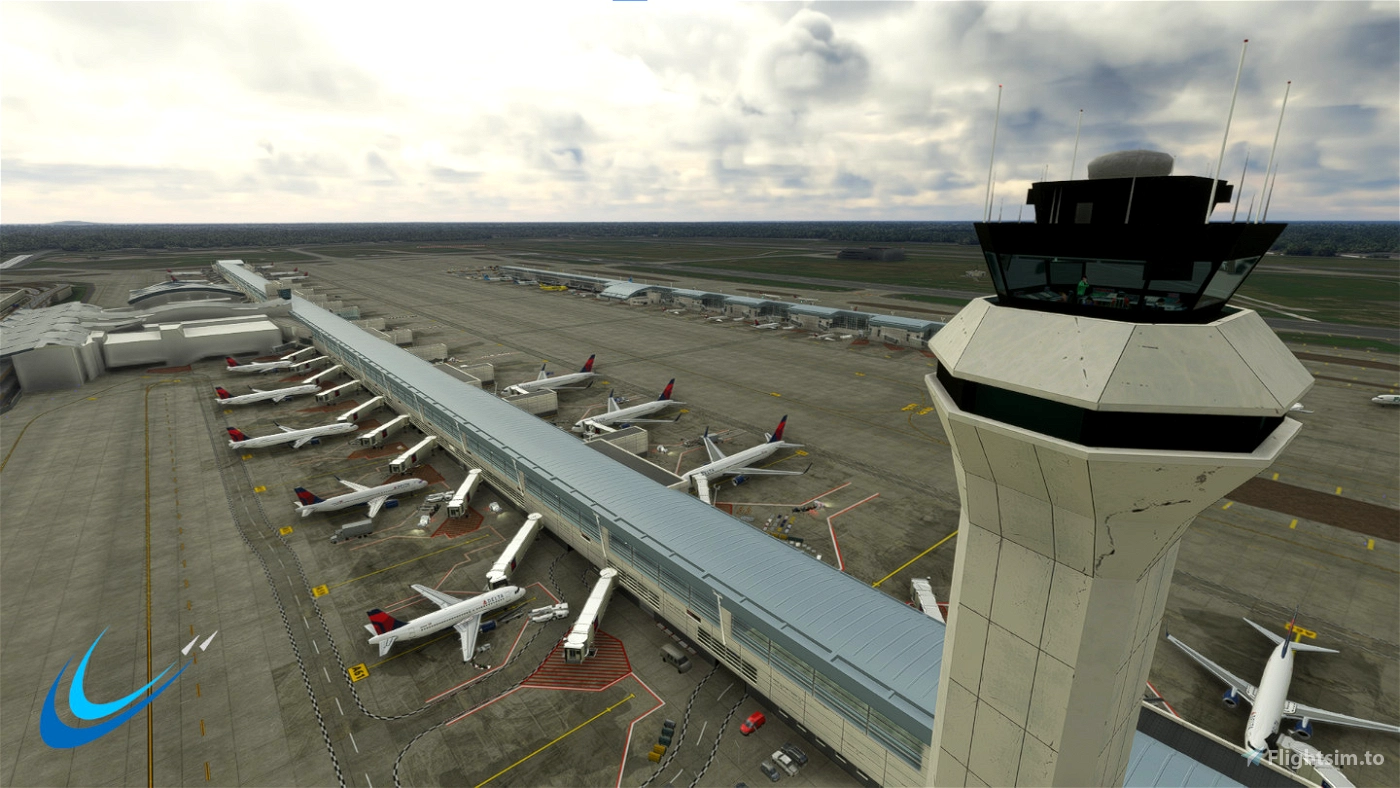







14 days ago
8 days ago
OltcitRoom
Pygmy
15 days ago
8 days ago
OltcitRoom
sponte20
Amazing work!
25 days ago
20 days ago
OltcitRoom
CritterHead
Downloaded for me in less than 1 minute, but I'm a premium member so maybe that has something to do with it 😊
3 months ago
3 months ago
OltcitRoom
Forkboy2
3 months ago
3 months ago
OltcitRoom
jameswright
4 months ago
3 months ago
OltcitRoom
szln6z
Love and peace!
4 months ago
McHenry
4 months ago
3 months ago
OltcitRoom
bheisler1981
5 months ago
5 months ago
OltcitRoom
n8r8d3r
5 months ago
5 months ago
OltcitRoom
camrad1983
5 months ago
5 months ago
OltcitRoom
mclenithanbk
6 months ago
6 months ago
OltcitRoom
Sky173
6 months ago
6 months ago
OltcitRoom
AAviation
6 months ago
6 months ago
OltcitRoom
SeanDarren
6 months ago
6 months ago
OltcitRoom
foxquakes