Saitek X52 PRO plugin for Microsoft Flight Simulator 2020
Your X52's LEDs will run dynamically with this plugin.
This is BETA version!
What's new in ver 3.0:
- now it's a window application
This is the BETA version. It is recommended to leave the old version of the application as the new version may be unstable.
Please report all application bugs: [email protected]
Have fun!!!
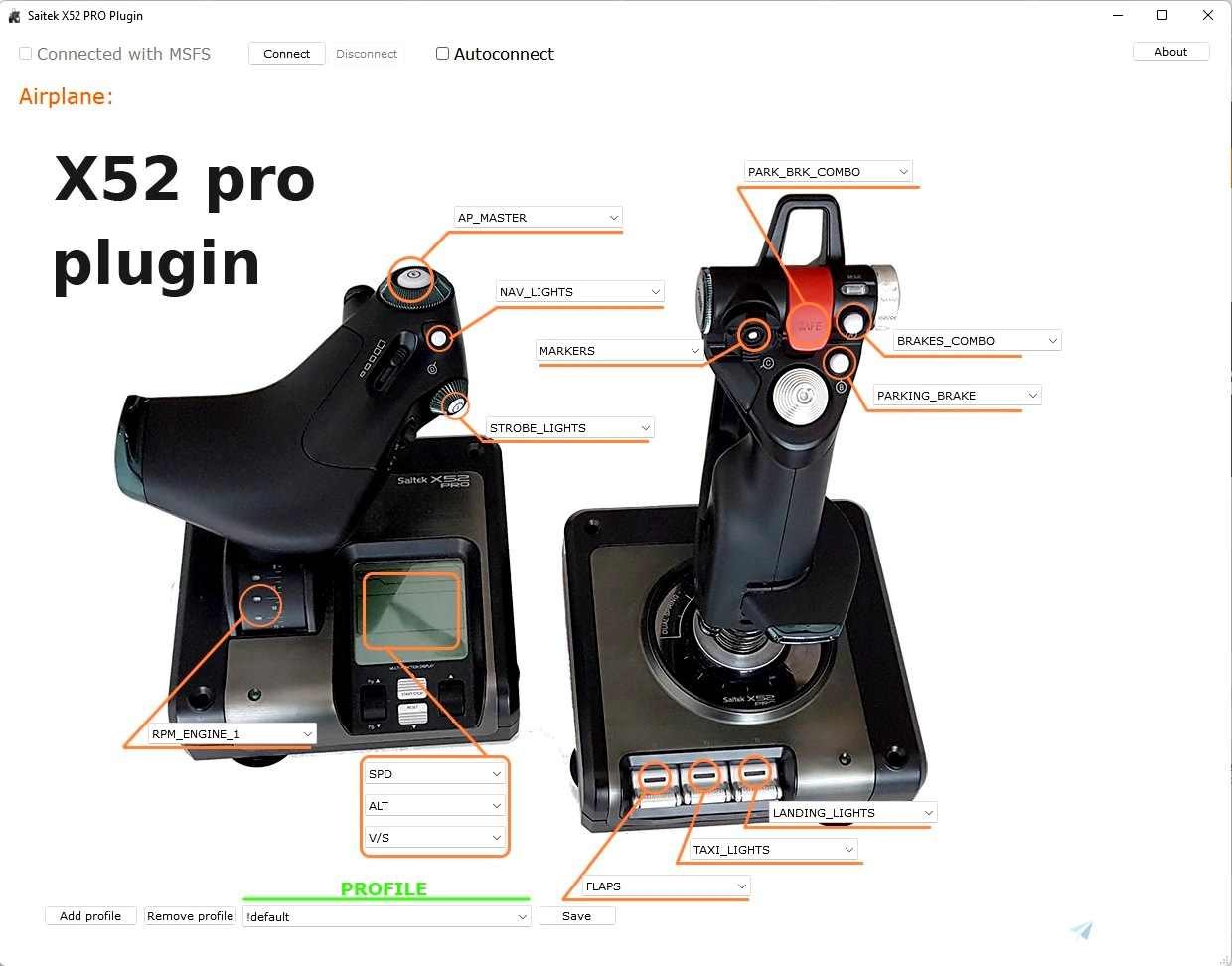
Does this work with Windows 11 Pro?
Thank you.
1 years ago
ChrizzlShizzl
1 years ago
hopfred
Was working great until tonight, now won't connect with the sim. I didn't change anything that I'm aware of. Strange?
2 years ago
The developer was super helpful in resolving the issue. After exploring the issue with Simconnect, he suggested that there was a 99% chance it was related to the H.O.T.A.S driver from Saitek. Completely uninstalled all traces of the original driver and installation, then reinstalled a clean copy of the H.O.T.A.S. driver. The sim then recognized the joystick with no further problems. Happy to have it working again. I really like the added functionality and ability to tell the state of various parts of the aircraft (flaps, gear and so forth) without having to look away from the stick. Really adds to the sim.
Thanks again to kosik84 for the help.
2 years ago
NovaSDF
NovaSDF
Just purchased the Fenix A320. The plugin recognizes the aircraft and loads the default profile. But then the LEDs don't respond when you work the controls in the aircraft. Tested it with the 787-10 and it worked fine. Do you have a workaround that may work for the Fenix aircraft? (Did download the SDK, just in case - but didn't seem to make a difference.)
Any suggestions would be appreciated. Would be sad to not have this for the Fenix, as I find it adds a lot to the sim.
2 years ago
I agree with you would be nice to have this work on the fenix a320
2 years ago
JamesM
NovaSDF
this is just what i was looking for but can you tell me if its compatible to run along side the saitek profiles / functions made in the saitek sst
2 years ago
Plugin is not related to Saitek software so it is not possible to bind it with joystick profiles
2 years ago
KoSik
Caspy1Uk
Unfortunately this does not work for me. I have the X52 Pro and have downloaded the SDK so simconnect can be installed. I have followed the instructions in the PDF, Ran the settings, configured my lights and then ran the Plugin. I get a popup stating its trying to connect to MSFS 2020 but it does not connect when im in game and none of the lights change etc.
one thought is do i have to have the files saved in a particular folder? i have it in the Communities folder at the moment, but nowhere does it state where of if it does need to be somewhere??
3 years ago
Plugin can be in any folder. Try this test program:
https://github.com/KoSik-prog/x52_test
and let me know if the LEDs change color
3 years ago
KoSik
Ozmodion
Great Piece of Kit, works like a charm and finally having the Altitude, Speed and other essential things of the sort on the small screen is super useful. A feature I think that may be able to be implemented in the use of the scroll wheels under the screen being able to change between what gets shown on the screen for example it auto defaults to SPD/ALT/VS but if you scroll up or down it could go to SPD/HDG/ALT. Another Suggestion is the ability to change the name of the profile to a custom name as there are new aircraft always coming out like the Vertigo or F/A-18.
3 years ago
Mugga207
I wanted to use your plugin but it seems it crashes on my PC (Windows 10, latest drivers from logitech with MSFS SDK installed, X52 PRO) This is the crash info in my event viewer:
Faulting application name: saitek_plugin.exe, version: 0.0.0.0, time stamp: 0x604e4c2e
Faulting module name: msvcrt.dll, version: 7.0.19041.546, time stamp: 0x564f9f39
Exception code: 0xc0000005
Fault offset: 0x00000000000743d7
Faulting process ID: 0x5bf0
Faulting application start time: 0x01d7482790c00fa5
Faulting application path: C:\Users\nilsn\Documents\x52_plugin\saitek_plugin.exe
Faulting module path: C:\WINDOWS\System32\msvcrt.dll
Report ID: 2a46485c-d1b7-4698-91de-e73250d321e9
Faulting package full name:
Faulting package-relative application ID:
I've tried all the things mentioned in the comments here. It does work when I use this version: https://github.com/KoSik-prog/x52pro_plugin_V1 but this one does not allow me to modify the settings for what's shown on the MFD.
3 years ago
Plugin doesn't use this library. Send me a screenshot by email
3 years ago
KoSik
Gullinhjalti
I have the Flybywire A320 Neo installed and no indication of SPD, ALT or V/S on the LCD. Is this normal for this mod or do I have to make any modifications? Running with default config and the correct aircraft is showing up in text upon loading the plane.
3 years ago
3 years ago
KoSik
somland
Best regards, Oliver
3 years ago
BlueCoop
I read all posts but i can`t find a Solution for my Logitech X52 (not Pro).
I know that the LEDs are not configurable but what is with the MFDisplay.
In the settings.xml I setup all LEDs to OFF and only the MFD active with speed etc...
Status is that the plug in remain in connecting..........
Simconnect is working because simconnect_testing app shows the actual Altitude in a command prompt.
any Idea or no chance?
3 years ago
3 years ago
KoSik
Toni1965
3 years ago
3 years ago
KoSik
daghb
3 years ago
3 years ago
KoSik
Tijmen
3 years ago
3 years ago
KoSik
Revil2000
3 years ago
3 years ago
KoSik
CaptMichael