Working Title's G3000 mod now includes my fix, so you will not need mine if you're using their code base.
UPDATE 2/16/2021. I've checked the new code base and there are no changes to the NavSystemTouch.js file, so the current version of my patch will work for the 1.13.16.0 version, too.
For those of you just wanting the basic fix, I've merged the changes in 1.12.13.0 with my code changes. Asobo still did not fix the issue yet in their code base.
I debugged the TBM-930 issue reported by many, and personally experienced, where the game freezes in the flight plan if you click the down arrow.
The logic was incorrect when handling a down arrow on the destination when no approach was defined, or in an approach when you reach the last waypoint. Basically, the game enters an infinite loop. I've adjusted the JavaScript to keep the destination selected if no approach exists, and changed the down arrow handling on the approach to stop a freeze there, too. I also noticed that the down arrow on the destination was selecting the arrival, not the approach so I fixed that, too.
For scrolling up, I've attemped to solve the highlighting issue of the waypoints. I've handled that ok, but the scrolling needs some work because the frame doesn't know about the placeholder elements for the destination and enroute entries so it doesn't always scroll correctly upwards.
Install:
Exit Flight Simulator 2020
Make a backup of NavSystemTouch.js, which is in AppData\Roaming\Microsoft Flight Simulator\Packages\Official\Steam\asobo-vcockpits-instruments-navsystems\html_ui\Pages\VCockpit\Instruments\NavSystems\Shared on my steam version. (There is only one file with this name)
Unzip the downloaded file, and copy the new NavSystemTouch.js file in place of the old file.
Start Flight Simulator 2020
Verification:
1) In the TBM, start a flight with an origin and destination selected, or just fly.
2) Select MFD
3) Select Flight Plan
4) Add a source and destination (if you didn't do it in step 1)
5) Select the destination so that the waypoint sub-menu displays
6) Click the down arrow. In the non-patched version, the game would freeze; the patch prevents this from happening.
Please let me know if you have any questions or issues by contacting me on here or on the Flight Simulator Forum with the same username.
Comments
Pretty empty over here.
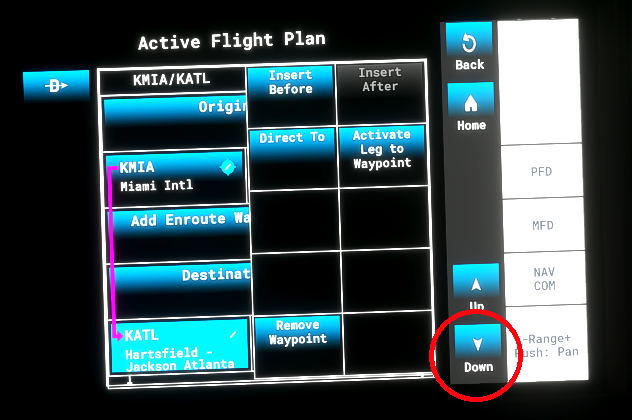
3 years ago
MatP
I delete the start and destination airport
re-enter the start or destination airport
press enter and the sim CDT
what could that be
3 years ago
hpk
3 years ago
3 years ago
MrMooreySJ
scourge
4 years ago
zytron
4 years ago
rostyk
4 years ago
SF27
4 years ago
4 years ago
MrMooreySJ
AirMajjistral