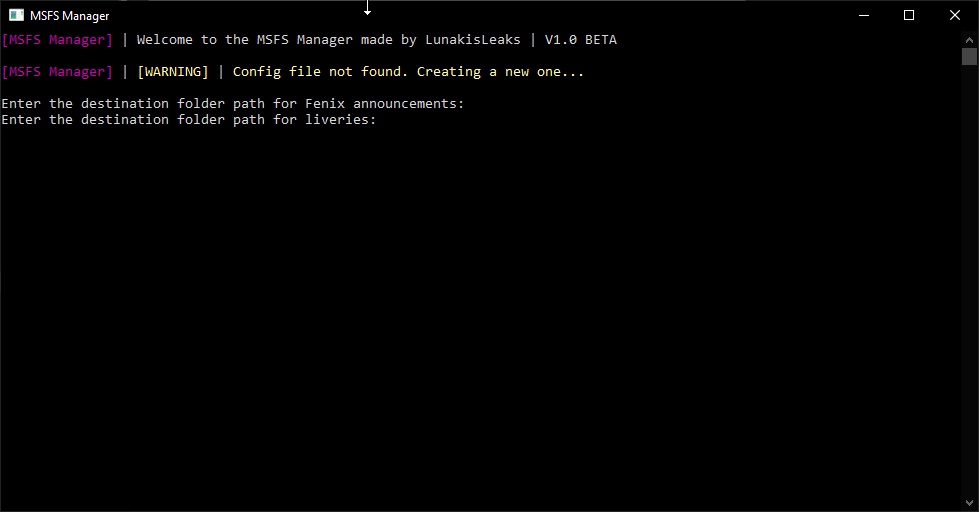MSFS Manager
With "MSFS Manager" you can add liveries and Fenix A320 cabin announcements to your game easier than ever!!!
"MSFS Manager" is writed in C#
FAQ
Q:How the Application works
A: The application works by tranfering the folder of the livery OR Fenix A320 cabin announcement to the "destination" folder
Q: What is the "destination" folder?
A: The destination folder is where the files will get saved ex. The default destination folder for liveries is the community folder
Q: How the application know where is the destination folder?
A: The application currently dont know where the "destination" folder is. The user has to copy and paste the path in the application [Look at the last picture below]
Q:After the V1 BETA release you will add more feature's?
A: YES! i will keep updating the application
Install Instructions
1) Download the .RAR file and extract it
2) Install .NET 8
3) Run the "MSFS Manager.exe"
4) Copy & Paste the PATHs the program will ask you so it can create a "config.json" file [Look at the last picture below]