This is the GSX profile for ACO-RCTP. You can find this airport on the MSFS Marketplace. Use this GSX profile to give your flight simulation a more realistic feel.
Installation:
1. Go to %appdata%\Roaming\virtuali\GSX\MSFS & place rctp-aco.ini there.
2. Remember to delete or disable other ini files starting with rctp.
3. Run FSDT Installer, and click GSX pro config.
4. Search RCTP, and in GSX World-Jetway Configuration, move RCTP to the disabled area.

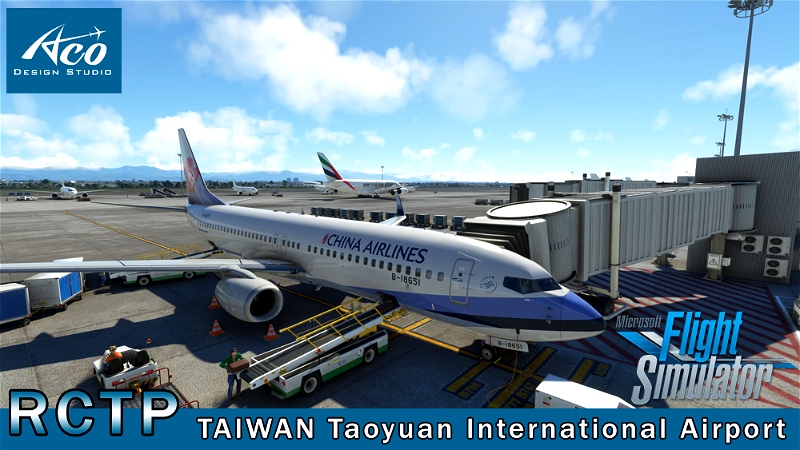

Any fix files? Thanks so much.
4 months ago
JOSEPH619
5 months ago
4 months ago
Shaoying
Josephm700