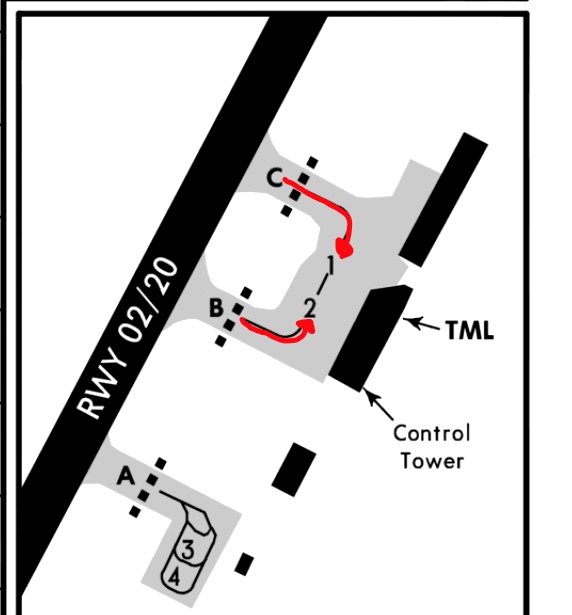GSX Walk-in profile for WU15 Leknes Airport (ENLK)
The small Dash8's fly here IRL. The only aircraft that i have thats close to that is the AT42.
Ramp 1 :
Edited with ATR 72/42
Ramp 2:
Edited with ATR 72/42
Ramp 3-4 not edited.
GSX does not support asking for pushback anymore so the only way to do pushback is to tick "Always ask for pushback" in the settings and then quickediting a pushback on the fly. Standard is to just taxi of the stand but if the parking spot in front of you is occupied this is not possible. So i had to choose between always having pushback or making it so that GSX does not starts pushback tug when you hit "prepare for pushback". Chose to not have pushback.
I placed a picture in here that shows what directions the ramps are edited to.
Small aiport with not many spawn points so GSX will spawn the baggage train, catering etc in front of the aircraft.
When they are finished they will disapear in the same spot.
Does not look good but nothing i can do about it.
Made a python file that makes sure all aircraft stops on the same spot and sorts the gates into Terminal and Parking folder.
AS ALWAYS REMEMBER TO REPOSITION AT CURRENT GATE WHEN SPAWNING
INSTRUCTIONS:
Place ONE of the .INI files in \Users\\AppData\Roaming\virtuali\GSX\MSFS
Remember to delete or disable other ini files starting with enlk
Place the enlk-asobo-morty.py in the same folder.
If you have any suggestions to make or errors to report give a comment.
Regards