Note from the author: Please upvote https://forums.flightsimulator.com/t/workaround-for-missing-propeller-drag-please/368300
From TheAviator1653. See https://forums.flightsimulator.com/t/how-to-slow-down-with-tbm-930/379261/9 :
I fly that plane in real life and although in the simulator it does not look much like the real thing, I could give it a few steps (Only for the flight simulator)
1- After its descent when it is in Approach over 15 Nm reduce the power at 30% AND Flaps in position 1 at 130 kts.
2- Then on your final Approach being over 10 Nm and over 100 kts lower the landing gear.
3- Finally, being at 8 Nm on your final Approach with tower authorization to land and above 85 Kts place your Flaps in position 2 and the power at 50%, at 4 Nm reduce the power to 45% and have an excellent soft landing.
Note1: distances like 15 Nm are "15 nautical miles out from the runway (on an ILS approach)".
Note2: A 3° descent is 300 ft per 1 NM. That is at 5 miles out you have 1500 ft above ground, at 15 miles out you have 4500 ft above ground.
Flight model modification version 1.14.5.0, date 2021-03-09:
I included "Uwa's lighting mods" from https://uwajimaya.github.io/FS2020/
Uwajimaya, I credit your work!
Pack version 1.13 (Feb 16, 2021)
This flight level mod sets (L/D)max to 80% of the real life value. This is part of the "missing propeller drag" workaround. For (L/D)max see https://code7700.com/aero_l_over_d_max.htm
Using the parameters drag_coef_zero_lift, htail_incidence, thrust_scalar and fuel_flow_scalar the maximum airspeed, (L/D)max and fuel consumption can be set to one operating point OP. I set the OP to full weight, no flaps, retracted landing gear, full thrust, level flight, no elevator input and altitude 30000 ft.
I use the MSFS 2020 documentation from https://docs.flightsimulator.com/html/Samples_And_Tutorials/Defining_A_Flight_Model.htm Citations are in "". Asobo has expanded the documentation, but sadly the documentation is still far away from complete. Asobo please go on!
MSFS 2020 does not simulate propeller drag. There are many forum posts about this missing feature. I propose using the existing drag possibilities as workaround for the missing propeller drag. Maybe we never get a propeller drag parameter, but we can have more realistic flight models!
The following is my cookbook recipe about "how to make the propeller drag workaround". You find many Asobo airplanes flight model mods on http://www.andreadrian.de/FS_2020_sailplanes/
This flight model mod changes only a minimum set of parameters to apply the "workaround for missing propeller drag" to the Asobo TBM930 flight model. I copy the parameter files aircraft.cfg, engines.cfg, flight_model.cfg, systems.cfg and some more files from the Official folder to the Community folder.
What is propeller drag? If you set full thrust, you have first a mismatch between how fast the air around the airplane moves and how fast the propeller wants to move this air. You get acceleration until this mismatch is resolved. If you set thrust to idle, you have another mismatch. The air moves faster then the propeller wants to move the air. This results in a deceleration that we call "propeller drag". MSFS 2020 simulates the acceleration, but not the deceleration. The workaround increases available drag in the flight model. The available drag is induced drag, parasitic drag, gears drag and flaps drag.
To land the TBM930 with the workaround you first reduce thrust to idle. The parasitic drag reduces the airspeed. Below the gears out speed you bring gears out. This adds gears drag and reduces the airspeed even faster. Below flaps out speed you use flaps, add even more drag. If necessary you can increase thrust now to get the airspeed you need. With the workaround you can "flare" the airplane to the touch-down.
The induced drag parameters are induced_drag_scalar and flap_induced_drag_scalar. The MSFS SDK documentation version 0.10.0.0 tells: "If you have this [induced drag] value, use it. If not, a value between 1.2 and 1.5 is usually fine. If this value is above 1.5, the plane will generate a lot of drag at slow speed. If the value is closer to 1, it will glide very easily at slow speeds". I choose 1.5 for the fast TBM930 and 1.2 for the slow C152.
The parasitic drag parameters are drag_coef_zero_lift and parasite_drag_scalar. I set parasite_drag_scalar to 1 and only adjust drag_coef_zero_lift. The airplane "idle thrust deceleration" is controlled by the maximum lift-drag ratio (L/D)max. The "1000 surfaces" airplane 3D model connects the zero-lift drag coefficient CD,0 to (L/D)max. That is you set a CD,0, use the MSFS 2020 build in DevMod tool Aircraft Editor, Debug, SimPolar VhVs to measure the (L/D)max and repeat the steps as needed.
You can ask the manufacturer for the (L/D)max value of the airplane. Very small propeller airplane like Cessna 152 have a (L/D)max of a little below 10. The Cessna 172 has a value of 11.6 and faster, more expensive airplanes have 13. I assume that the TBM930 has a (L/D)max value of 14.
As explained above the workaround increases available drag to compensate for the missing propeller drag. Therefore I set for the fast TBM930 the "workaround (L/D)max" to 80% of the real world (L/D)max or 11.2. For the slow C152 I set the "workaround (L/D)max" to 90%.
Gears drag is simulated in parameter drag_coef_gear. The TBM930 has 4 different gears and flaps settings. Normal without gears or flaps, gears out, gears out with flaps position 1 and landing, that is gears out and flaps position 2. I select gears drag and flaps drag that I get a equal spaced increase in drag as I go through the different gears and flaps settings. Again I set values, test the values in flight, adjust and test again. For the test I set the airplane to maximum airspeed level flight at sea level and use the "active pause". In active pause I change gears and flaps settings and note the airspeeds.
Flaps drag is set in many parameters. First there is lift_scalar, drag_scalar and pitch_scalar. For this minimum change flight model mod I keep the Asobo numbers. I adjust drag_coef_flaps to get the intended behavior.
The values for the flaps-position.X parameter are tricky. My cookbook recipe is: Set the third parameter for flaps position 0 to 0 and set the third parameter for the other flaps positions to 1. The third parameter is a flaps drag multiplier. The flaps drag depends on this multipler and on the flaps angle. You don't need to play with the drag multiplier parameter.
I adjust gears drag and flaps drag until airspeed for the fast TBM930 in landing configuration is 50% of airspeed in normal configuration. For a slow airplane like C152 I adjust to 60% airspeed.
After you have changed drag, you have to adjust thrust, fuel consumption and brake power to get again the intended cruise speed. My definition of parameter cruise_speed is: the maximum sea level level flight airspeed in still air. I set TBM930 cruise_speed to 320 KTAS. Thrust parameter is thrust_scalar. Because of more thrust I increase the "brake power" parameter toe_brakes_scale. Now I can give full thrust to the airplane on ground and the airplane barely moves. To adjust fuel consumption I use DevMod tool Aircraft editor, Debug, Engines. I set thrust to 75% or 80% LVR and adjust parameter fuel_flow_scalar as needed.
At last I take care of elevator trim. I like that I get cruise speed level flight without elevator trim. I adjust the parameters htail_incidence and elevator_trim_neutral for this.
One detail I have forgotten: The steering angle on ground is 15°. I increased it to 45° to allow the TBM930 to follow the yellow markings on the ground.
Here are all changed parameters. Reference are the parameter files of MSFS 2020 version 1.14.5.0. The values behind the first ; are the Asobo values.
point.0 = 1, -7.5, 0, -4.14, 720, 0, 0.52, 45, 0.327, 1.5, 0.9, 13, 13, 0, 0, 0, 4 ; 1, -7.5, 0, -4.14, 720, 0, 0.52, 15, 0.327, 1.5, 0.9, 13, 13, 0, 0, 0, 4 ;
Smaller on ground curve radius.
htail_incidence = 1.2 ; 1 ; Horizontal tail incidence (DEGREES)
elevator_trim_neutral = 0 ; 2 ; Elevator trim max angle (absolute value) (DEGREES), for
induced_drag_scalar = 1.5 ; 1
flap_induced_drag_scalar = 1.5 ; 1
"a value between 1.2 and 1.5 is usually fine. If this value is above 1.5, the plane will generate a lot of drag at slow speed, and if the value is closer to 1, it will glide very easily at slow speeds."
I use additional induced drag as "missing propeller drag" workaround, too.
lift_coef_flaps = 0.516 ; 1.03210
This is NOT the "flight dynamics bug" workaround. I sometimes use less lift_coef_flaps because it is too exaggerated.
drag_coef_zero_lift = 0.0395 ; 0.02550
"this value is usually of around 0.02 to 0.025 for an aircraft with a glide ratio above 15, 0.03 to 0.04 for aircraft with glide ratios of about 10, and up to 0.1 for some slow bush planes with very low glide ratios."
I use additional parasitic drag as "missing propeller drag" workaround. I use Aircraft Editor, Debug, Sim Polar VhVs to set (L/D)max (glide ratio) to a realistic value "within the limitations of the current simulation".
drag_coef_flaps = 0.14 ; 0.18440
"If the aircraft has flaps you can define the lift and drag coefficients that will be added when the flaps are fully deployed"
I sometimes use additional drag_coef_flaps as "missing propeller drag" workaround, too. But not here.
flaps-position.0 = 0, -1, 0 ; 0, -1, 0.25 ;
flaps-position.1 = 10, 178, 1 ; 10, 178, 0.25 ;
flaps-position.2 = 34, 122, 1
flaps-position drag depends on flaps angle. Therefore drag multiplier of 1 is good enough.
drag_coef_gear = 0.01000
"gear drag is usually between 0.005 and 0.01"
I sometimes use additional drag_coef_gear as "missing propeller drag" workaround, too. But not here.
cruise_speed = 320 ; 330 ; Knots True (KTAS)
[PROPELLER]
thrust_scalar = 2.2 ; 1.25 ; Propeller thrust scalar
More drag_coef_zero_lift needs more thrust_scalar for the same cruise_speed.
tp_high_idle_throttle_pos = 1 ; 30; throttle position of high idle (Percent)
Lower thrust at the 1% LVR setting. This change makes approach a lot easier.
ui_autonomy = 5 ; max duration the aircraft can fly between take-off and landing in (Hrs)
fuel_flow_scalar = 0.7 ; 1 ; Fuel flow scalar
More thrust_scalar needs less fuel_flow_scalar for the same ui_autonomy at 80% LVR.
toe_brakes_scale = 1 ; 0.66 ; Brake scalar
Maximum value is 1 in my experience. But still not strong enough to hold airplane at full thrust ground test.
pitch_stability = 0.05 ; 0.25
roll_stability = 0.05 ; 0.25
yaw_stability = 0.05 ; 0.25
"You need to enter a value that is higher than zero for backwards compatibility with the legacy flight model, and you can enter 0.01 - for example - if you want only the minimum friction. If the plane has more inertia, you can enter higher values."
atc_type = "TBM" ; "TT:ATCCOM.ATC_NAME_DAHER.0.text"
Set the correct ICAO ATC type.
rated_shaft_hp = 850 ; 0
Summary: "If Asobo only knew what Asobo knows". Some Asobo engineers write documentation and tell everybody what to do and why. Other Asobo engineers write cfg files. As you can see above, these two groups don't talk to each other. Specially not about the induced_drag_scalars and stability parameters.
Nowhere Asobo writes about the importance of (L/D)max (glide ratio) and how to set a proper (L/D)max. For me is a bad (L/D)max value the single most important reason for poor quality of (Asobo) flight models. Let's see what Asobo will do in the next software release!
Note from the author: Please upvote https://forums.flightsimulator.com/t/workaround-for-missing-propeller-drag-please/368300





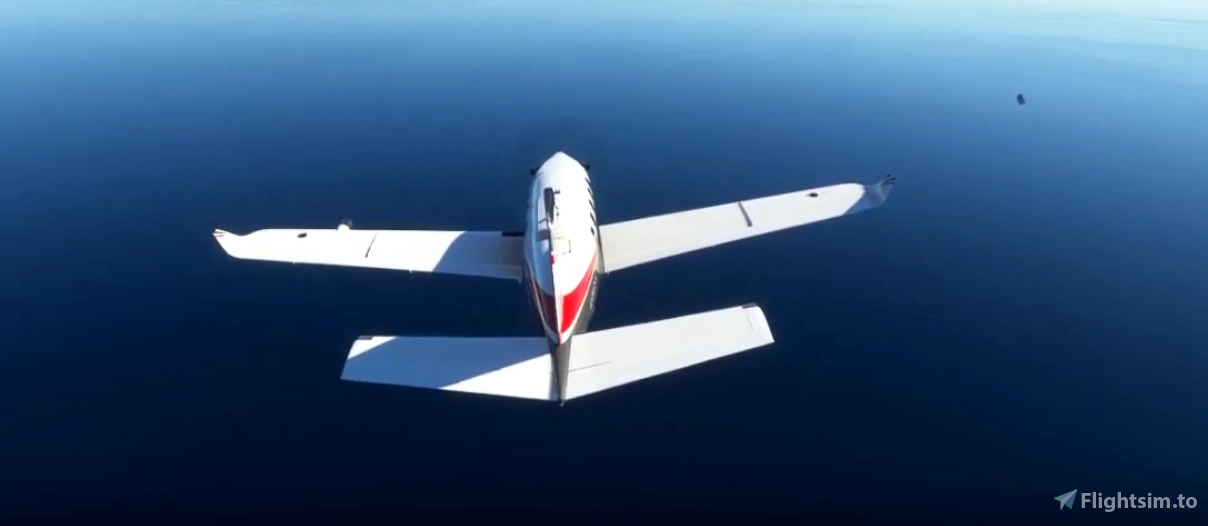



With this mod I get black screens. Unusable for me.
1 years ago
Slowhand
Please since the author did not explain how to install,does anyone can help how to do it?
1 years ago
DanXY23
Seems to work fine with SU6!! Keep up the good work! Thank you!
3 years ago
does it work with improvement mod? thanks!
3 years ago
ouija86
Scooter1129
3 years ago
and whats wrong with that?
3 years ago
tanish
RayK1t
These are numbers recommended by Daher themselves (the manufacturer) and not some online whacko who doesn't truly fly them.
3 years ago
3 years ago
PaulFalke
LawnDartPilot
3 years ago
3 years ago
PaulFalke
realcube
3 years ago
3 years ago
PaulFalke
Vagelis2010
V. 1.13.16.1 has a few light bugs, though...
1. The strobe light does not work.
2. Position lights are on when the switch is off, and vice-versa... they also do not light anything up even when "on".
3. Neither landing nor taxi lights work.
Once again, thanks for all your work!
3 years ago
3 years ago
PaulFalke
Sicily1918
3 years ago
3 years ago
PaulFalke
FHRBL
3 years ago
3 years ago
PaulFalke
Borgillios
Does it also correct the wrong TRQ increasing with altitude increase, making it decrease instead, like it should be?
Thank you and congrats for the great mod!
3 years ago
3 years ago
PaulFalke
DenisFerrari
3 years ago
3 years ago
PaulFalke
tasev1
3 years ago
3 years ago
PaulFalke
Dennis98BE
3 years ago
3 years ago
PaulFalke
Dennis98BE
this mod MUST BE incorporated with msfs_tbm930_project... I mean flight model. As said "earthdog", please join forces and work together, because these mods alone are nonsense... looking forward for updates 😊
3 years ago
3 years ago
PaulFalke
epgd