This mod allows ingame ATC to say the correct model and manufacturer at the first contact. It also enhance the model matching by correcting the ICAO data allowing other AI aircraft to share the correct model instead of a generic one. Last but not least ; are you tired of the mess in your hangar because of devellopers name instead of manufacturer, or because of incorrect model name ? this addon is meant for you.
INSTRUCTIONS : just unzip and copy the file into your community folder.
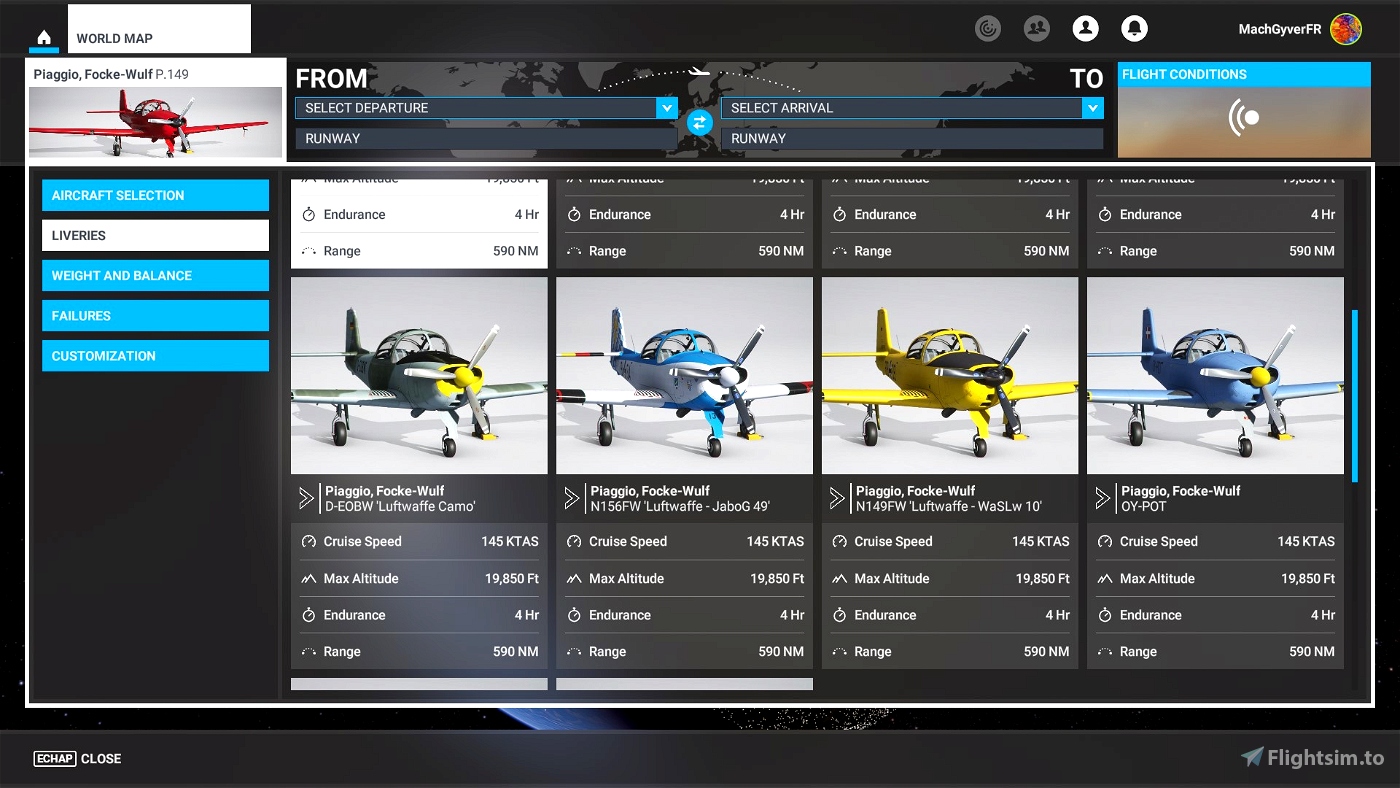
How do I navigate to the A/C folder to make the changes a described what is the path in other words any help much apprecited.
2 years ago
MACHAVIA1
3 years ago
3 years ago
MachGyver
Tombmaster97
3 years ago
3 years ago
MachGyver
transbaconist
atc_type ="TT:ATCCOM.ATC_NAME_FOCKE-WULF.0.text"
atc_model ="TT:ATCCOM.AC_MODEL_P149.0.text"
If I take a look e.g. into the msfs original de-DE.locPak, there are no variables like this present.
IMO it should be:
atc_type ="TT:ATCCOM.ATC_NAME FOCKE WULF.0.text"
atc_model ="P1 49"
3 years ago
3 years ago
MachGyver
Raller
3 years ago
3 years ago
MachGyver
Laffey
again, thank you.
3 years ago
3 years ago
MachGyver
quelcertoleo
3 years ago
3 years ago
MachGyver
Flutter8
3 years ago
3 years ago
MachGyver
ferruses
But I think this and that kind of improvements have to do by the developer, because this is why we paid already to them!
For instance, I already wrote 10days ago about the missing UI data (range etc.) to the developers, but they did not do anything, but to fill out few cell for a software developer team could be not a big work!
They already get a money for a not totally finished work, and we users have to finish what they did not?! This is annoying!
Thank you very much one again!
3 years ago
3 years ago
MachGyver
MrWhiteArchon
Such a great airplane, thousands of hours of development and then on the day of publication such small, elementary things are forgotten or are faulty.
3 years ago
Raller
3 years ago
3 years ago
MachGyver
N69BRUH
3 years ago
3 years ago
MachGyver
LostPilot