I have adjusted the taxi light, nose takeoff light, runway turnoff lights, and the strobes on the wings. The lights aren't perfect, I just wanted something since they were not working on my A330. This is the systems.csg file where I have adjusted the location of each of those light nodes. The taxi light is actually a landing light node but at least it works. Enjoy :)
Update: I just uploaded the new systems.cfg file with better lights. For some reason, the nav lights and strobes disappear depending on what angle you're looking at or the heading of the aircraft, but I think I remember this being an issue in FSX as well and I don't know what the solution is. Anyway, I hope you all enjoy the new lights :)
How to install:
Find your A330 folder. Mine is in the official folder instead of the community folder. Browse to your local files and click
Microsoft Flight Simulator>Packages>Official>A330-300>SimObjects>AIRPLANES>Airbus_A330_300TR and then drag and drop the new files.
When doing this, you should receive a prompt to "replace existing file in destination". You can save the old one somewhere else to back it up if you need to.
If you would like to support my work, I appreciate it! If you can't, that's okay too :)
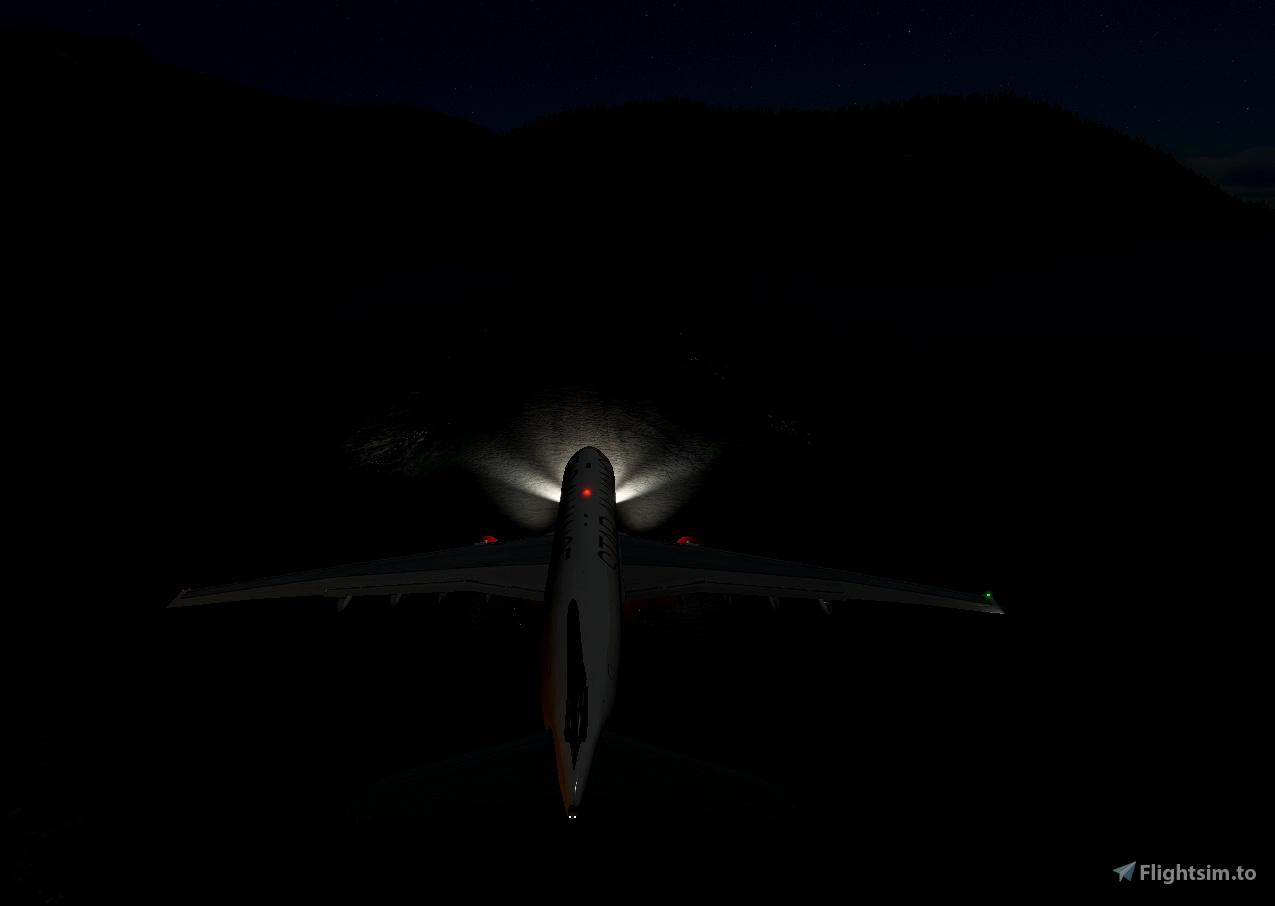
3 years ago
3 years ago
jeromelogue
oyotet
3 years ago
3 years ago
donutsdemise
MSFS571
3 years ago
3 years ago
donutsdemise
DanteMan
3 years ago
3 years ago
donutsdemise
fabriziomachiavello
3 years ago
3 years ago
donutsdemise
totheskies
3 years ago
3 years ago
donutsdemise
MarioLuty