The worldmap filters mod permanently activates Navaids and RNAV Fixes (Waypoints) on the World Map screen for your convenience while creating flight plans.
The WorldmapFilters.xml file can of course be edited with Notepad or the freeware Notepad++, and you can activate or de-activate other features as required.
Reviews
thanks so lot
2 years ago
very useful, thanks a lot 😊
2 years ago
Seems to keep resetting to default each time I launch the sim. May want to check it.
2 years ago
Great work; thanks!
2 years ago
Broken, need updating for latest SU8 beta but pretty easy to fix.
2 years ago
Hallelujah! 😁 At long last. You know how a thing grates? browns11 said it for me.
2 years ago
THANK YOU!!!!! I've been looking forward to this ability since MSFS 2020 hit the street!! Amazes me that this wasn't a permanent "on/off" option from the outset. Much appreciated!
3 years ago
Hey man, how do you turn clouds off by default? I love this mod btw!
3 years ago
Excellent mod. Thank you! Quite annoying that the sim by default never saves your choices
3 years ago
Comments
Pretty empty over here.
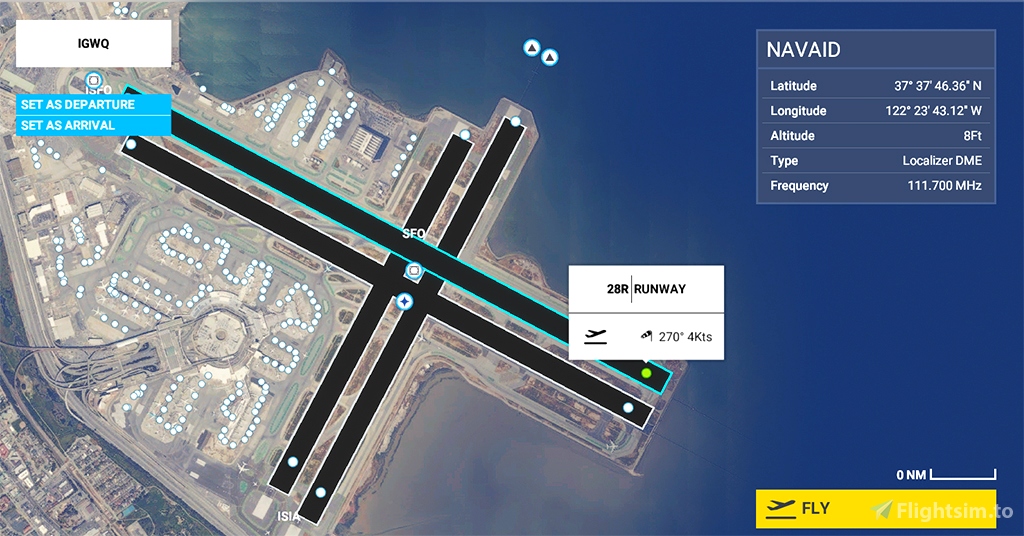
thanks so lot
2 years ago
Thank you kamho6, and thank you for the 5 stars too!
2 years ago
Deleted Account
kamho6
very useful, thanks a lot 😊
2 years ago
You're very welcome darshonaut, thank you too.
2 years ago
Deleted Account
darshonaut
I can't get this mod to work. I'vve tried to unzip the file in my download-file and dragging it to the community-folder, I'vve also tried to open the mod-file inside the community-folder,- to no avail. Some thoughts to help?
2 years ago
Just move the unzipped mod folder to your Community folder, as you have been doing. The World Map won't look any different until you zoom right in on a regional or international airport, then you'll see the ILS localizer icons at the end of the runways.
2 years ago
Deleted Account
Waargen
Seems to keep resetting to default each time I launch the sim. May want to check it.
2 years ago
Checked and working fine with the latest updates, have you tried re-downloading and re-installing? Maybe your copy has become corrupted somehow.
2 years ago
Deleted Account
LeDerpLegend
Great work; thanks!
2 years ago
PUA687
Broken, need updating for latest SU8 beta but pretty easy to fix.
2 years ago
Thanks for the heads-up, I'm not in the SU8 Beta but I'll update once SU8 is released.
2 years ago
Deleted Account
jal17
Hallelujah! 😁 At long last. You know how a thing grates? browns11 said it for me.
2 years ago
Ron_Attwood
This mod works with SU7.
2 years ago
Deleted Account
THANK YOU!!!!! I've been looking forward to this ability since MSFS 2020 hit the street!! Amazes me that this wasn't a permanent "on/off" option from the outset. Much appreciated!
3 years ago
browns11
Hey man, how do you turn clouds off by default? I love this mod btw!
3 years ago
Thank you for the 5 stars, it's very much appreciated.
The clouds can be switched off in the Weather_Layer section. Change the line <WeatherLayer>CLOUDS<WeatherLayer> to <WeatherLayer>OFF<WeatherLayer>
3 years ago
Deleted Account
Crazy88
Excellent mod. Thank you! Quite annoying that the sim by default never saves your choices
3 years ago
Thank you for the 5 stars, glad you're finding the mod useful.
3 years ago
Deleted Account
frkristi